WordPress Branding With Cusmin

When you work on a new WordPress site the first thing to think about is what theme to install. With millions of themes on the market it’s not difficult to find the one that will fit the best with the requirements.
If you’re preparing the site for your client or you have customers that will use back-end as well, you will probably think about theming the back-end as well. This can be quite challenging since there are no so many solutions on the market.
You can choose one of the back-end themes but you will probably have some additional challenges like:
- Choosing the right colors for your brand
- Simplifying admin panel and removing things your users don’t need to see
- Securing admin pages
- Customizing admin menu, admin bar, dashboard widgets
- Customizing and branding login page
So, what would you do? You will probably start exploring what plugins to install to match these requirements. It’s likely that you will find some plugins that are helpful in some criteria but they usually not cover everything you need.
Searching for the right plugins would mean installing dozens of plugins and figuring out how they work. Some of them would be helpful but it’s very likely that there will always be something that’s missing.
TABLE OF CONTENTS
What is Cusmin?
Cusmin is a premium SaaS plugin for WordPress that gives you all tools and options to brand and customize your WordPress back-end completely and prepare it for your clients.
Cusmin covers all your needs including (but not limited to), login page, admin bar, admin menu, dashboard widgets, branding colors etc.
Admin Menu Editor
You can customize the WordPress admin menu with the Cusmin’s Admin Menu Editor.
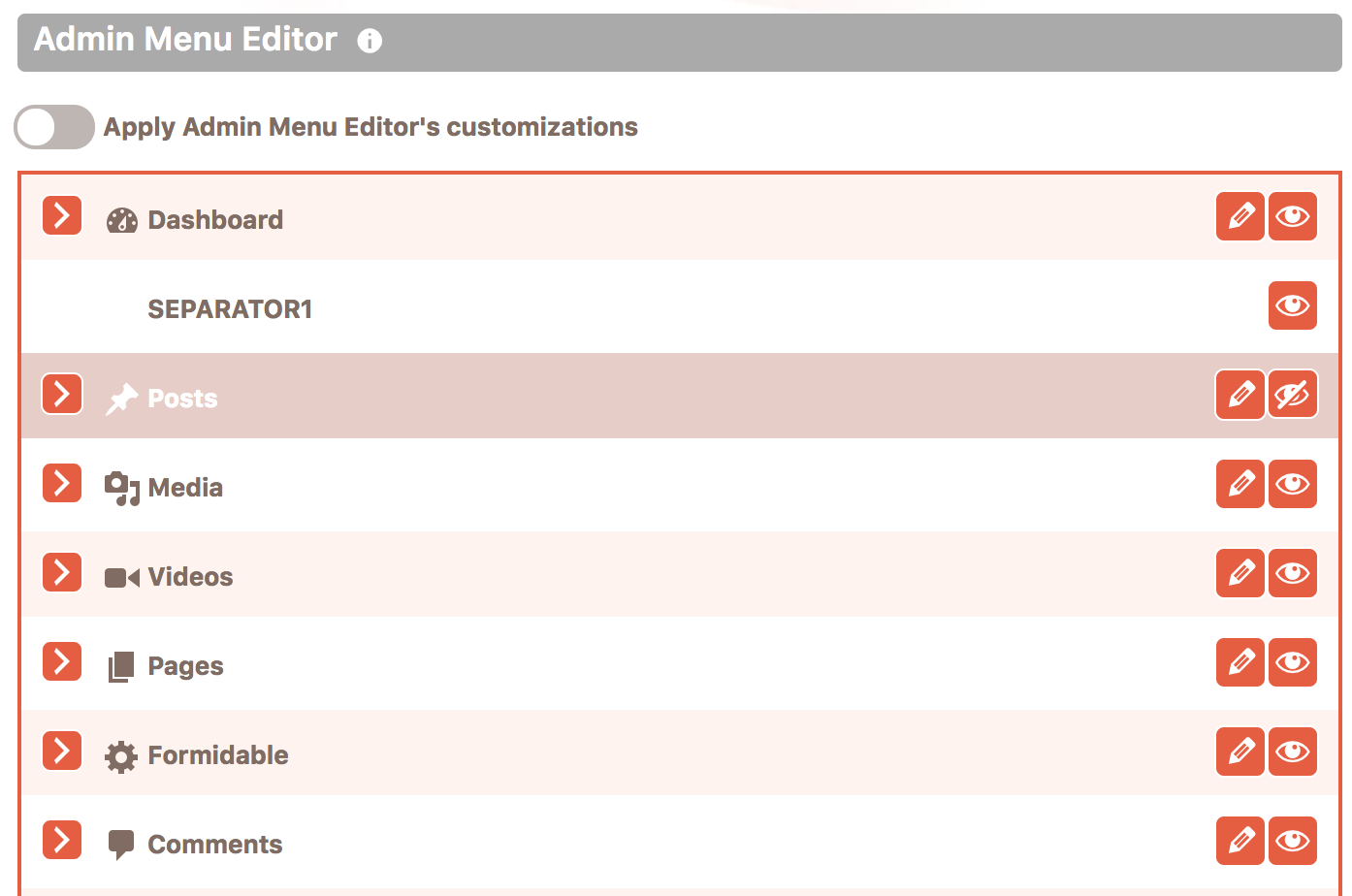
Click on the Eye icon to hide an item. Click on the Edit button (pencil) to edit a particular admin menu item:
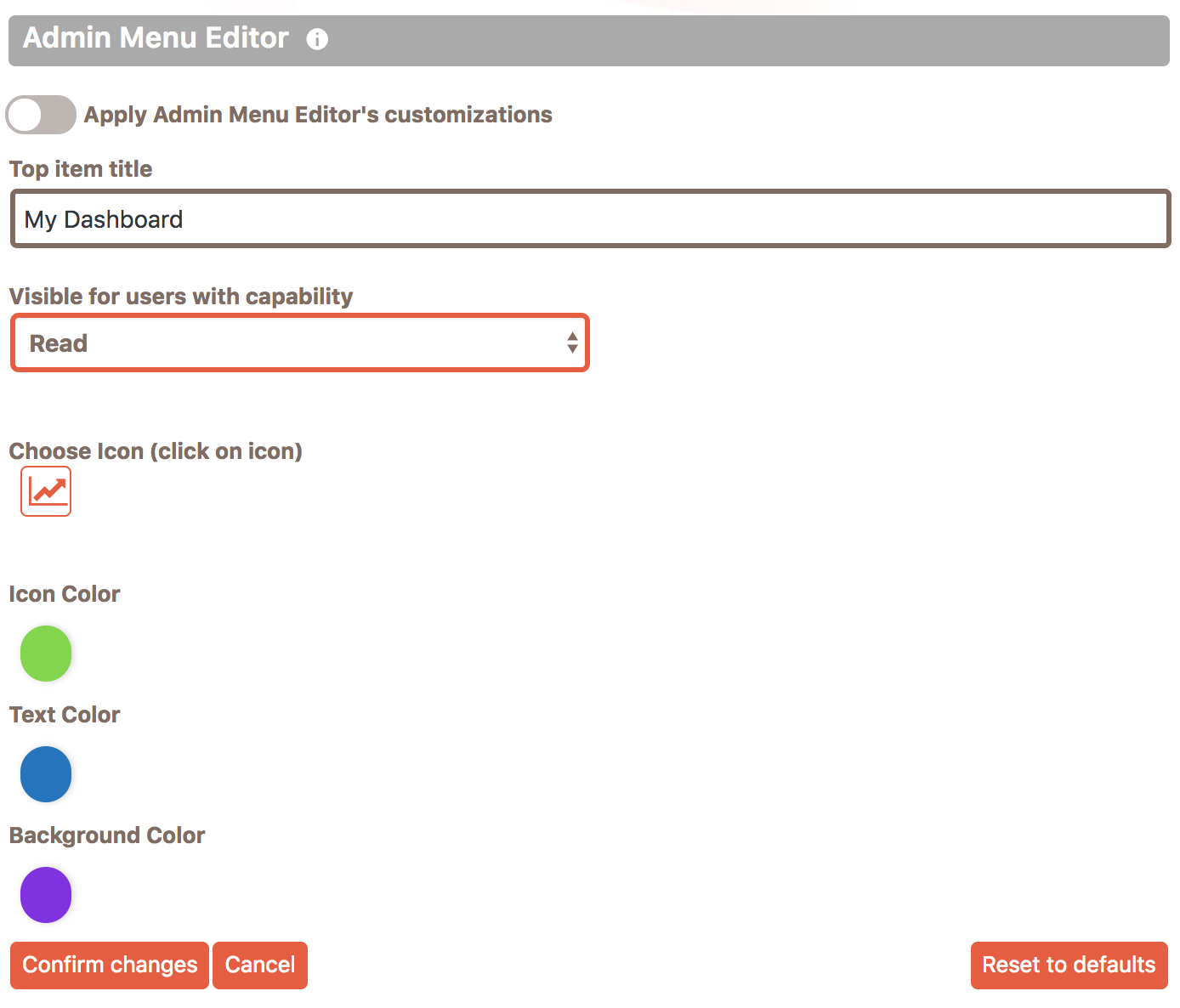
Add custom icons to the admin menu and admin bar. You can choose between regular WordPress dashboard icons and Font Awesome icons.
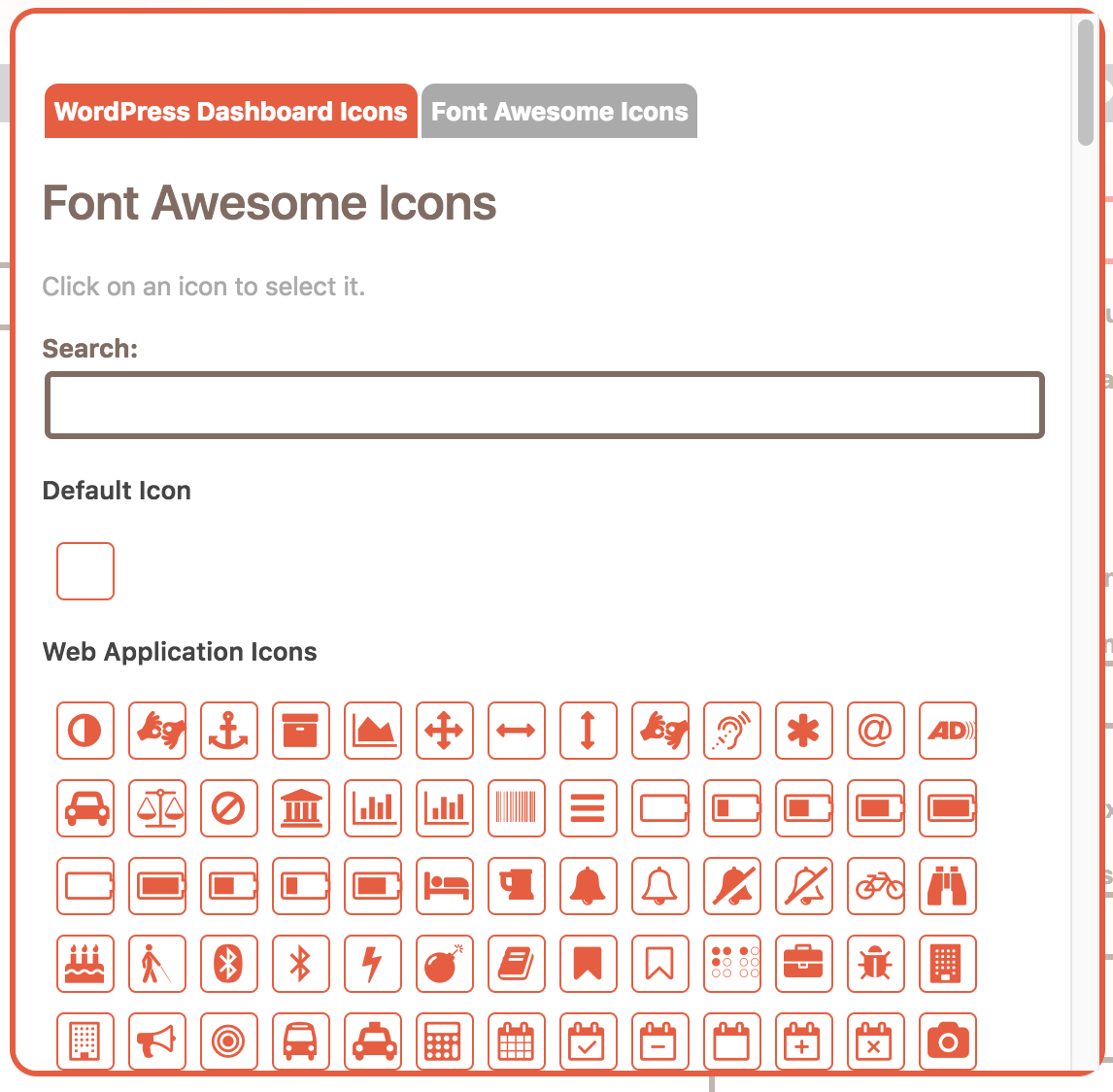
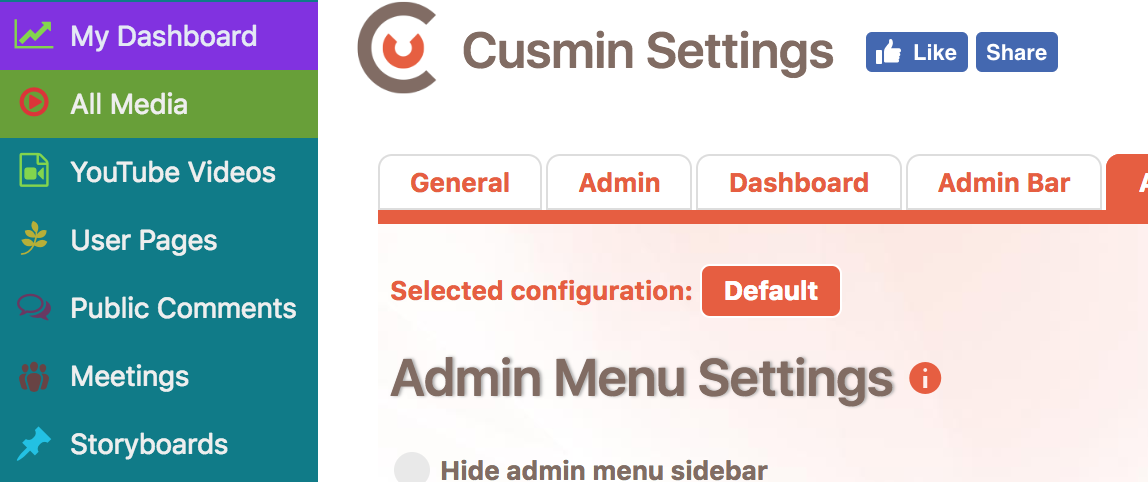
Admin Bar Editor
Add custom admin bar items, hide or change existing items. Add custom icons and icon colors. It’s even possible to add nested subitems under your existing subitems so your links can be well grouped and easy to navigate.
With Cusmin Admin Bar Editor, you can recreate the admin menu for your users in the admin bar, with only those options that your users actually need, and hide admin bar completely.
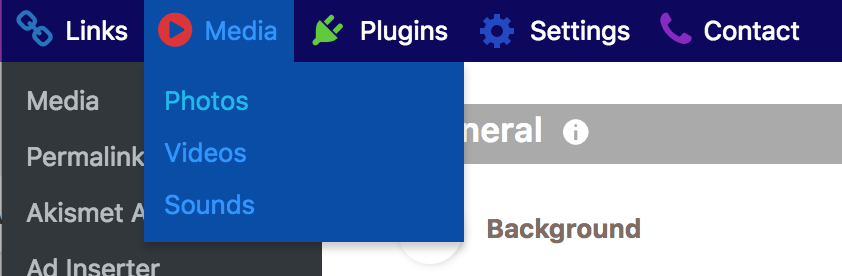
Dashboard Page
By default, WordPress gives you several Dashboard widgets that you would usually need to hide from your users.
With Cusmin, it’s easy to hide the original WordPress plugins as well as any other dashboards widgets made by 3rd party WordPress plugins.
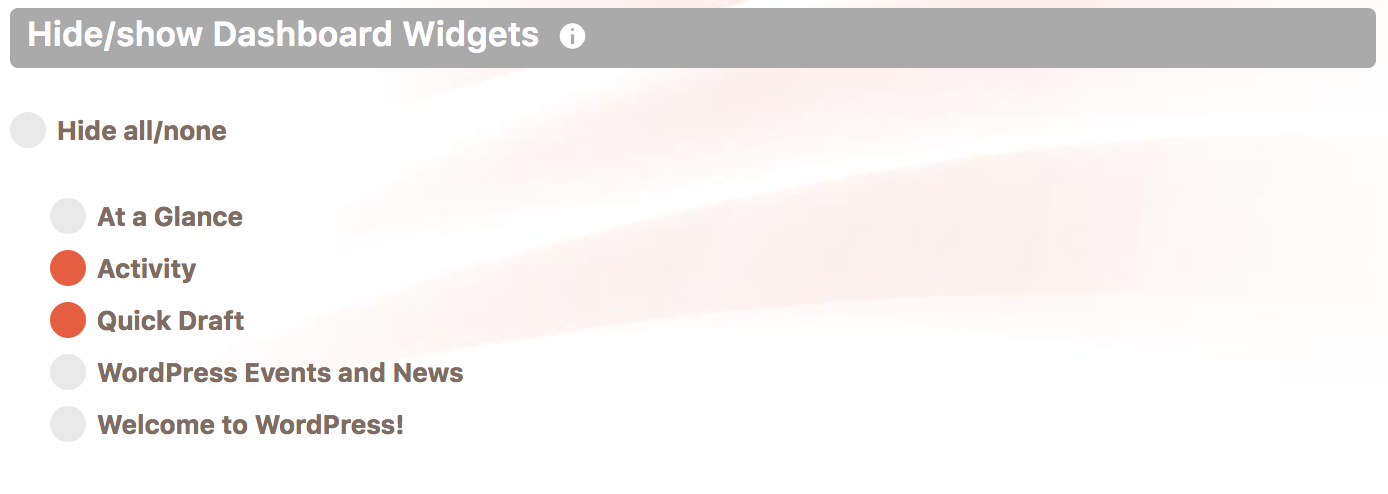
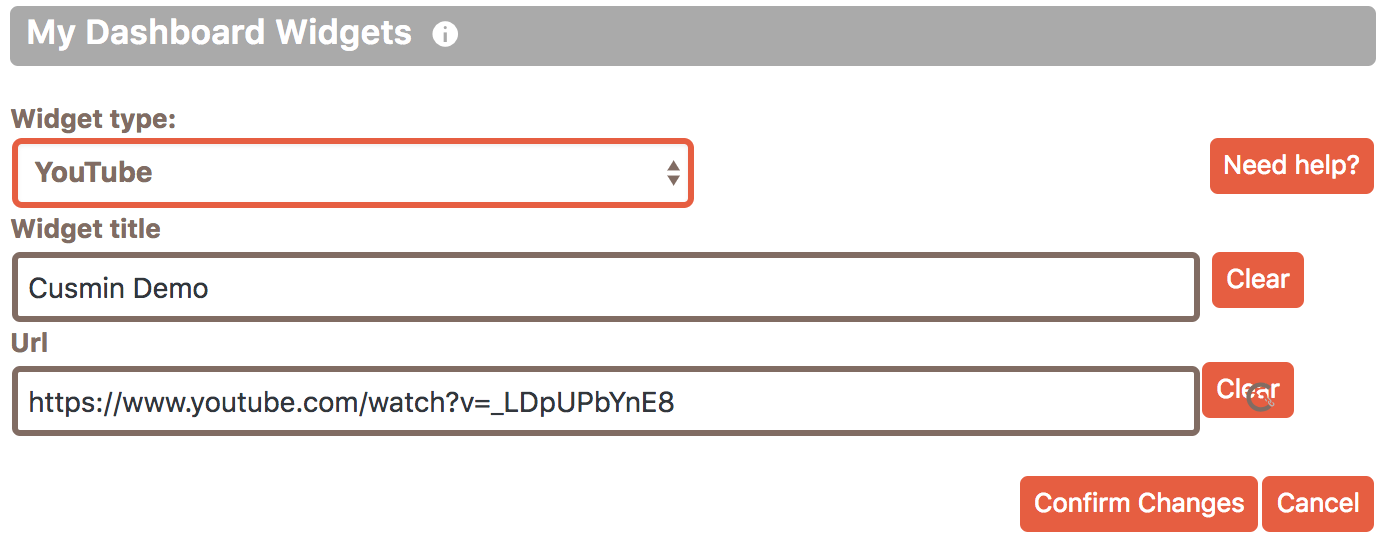
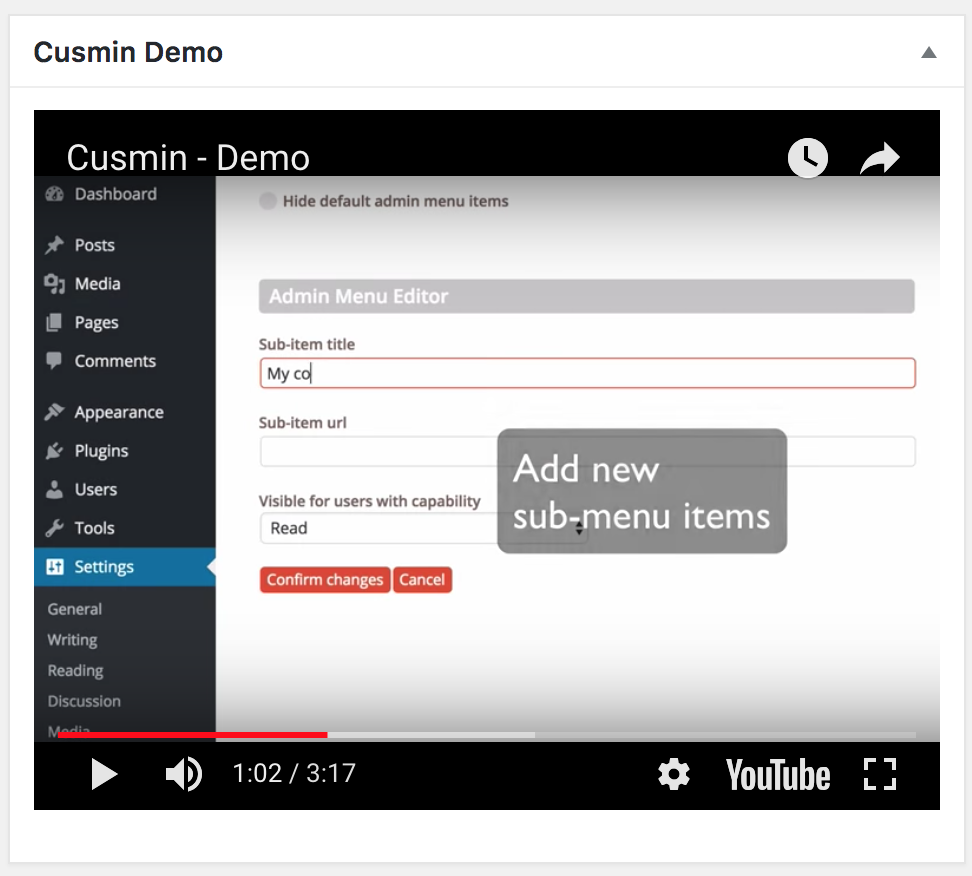
Cusmin supports the following types of custom widgets: custom content, YouTube, Vimeo, Facebook, Twitter, Pinterest, Instagram, RSS, Google Calendar and Weather.
Login Page
Brand the login page with the custom background image, custom logo and colors. Add custom content to the login box round corners or re-position the login box.

Branding Colors
Cusmin Colorizer puts your brand’s custom colors in front of your customers. Your brand can now be easiliy recognized on the admin panel pages as well as on the login page.
Colorizer gives you dozens of color options for fine-tuning your branding look.
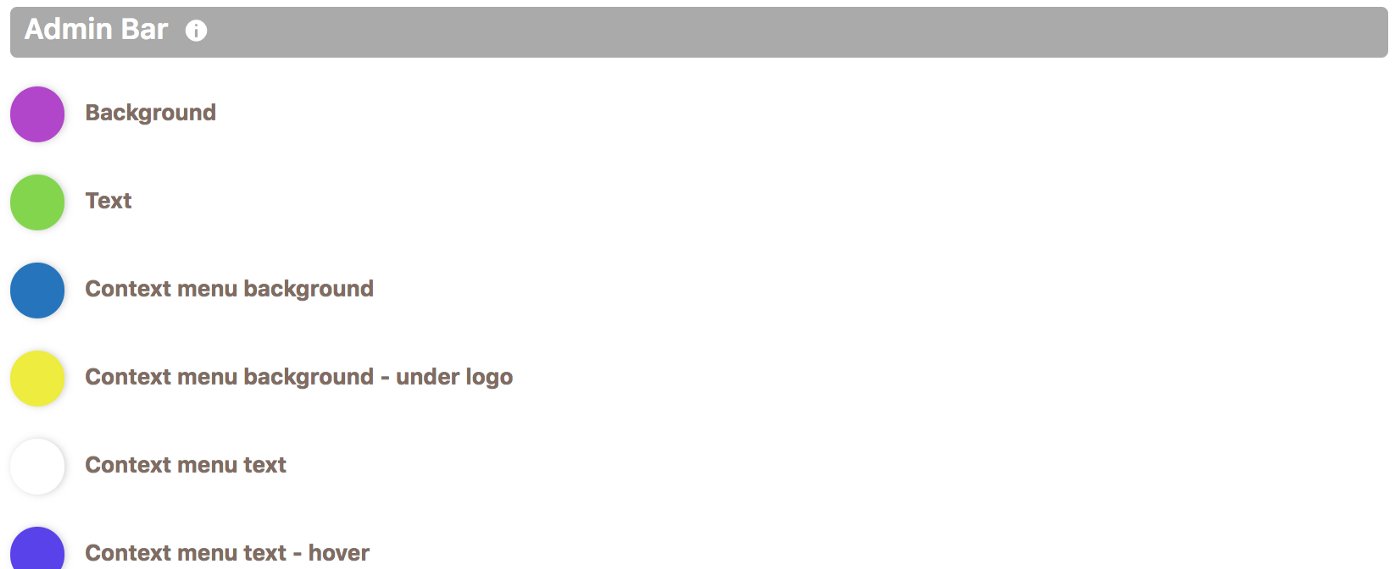
Apply custom branding colors with Cusmin Colorizer. Colorizer has general colors for admin pages, login page colors, admin menu, admin bar and widget colors.
Page Security
You can restrict access to particular admin panel pages with Cusmin. Just paste the URL of the admin page and Cusmin will try to recognize that page and restrict the access for the particular set of users that you choose.
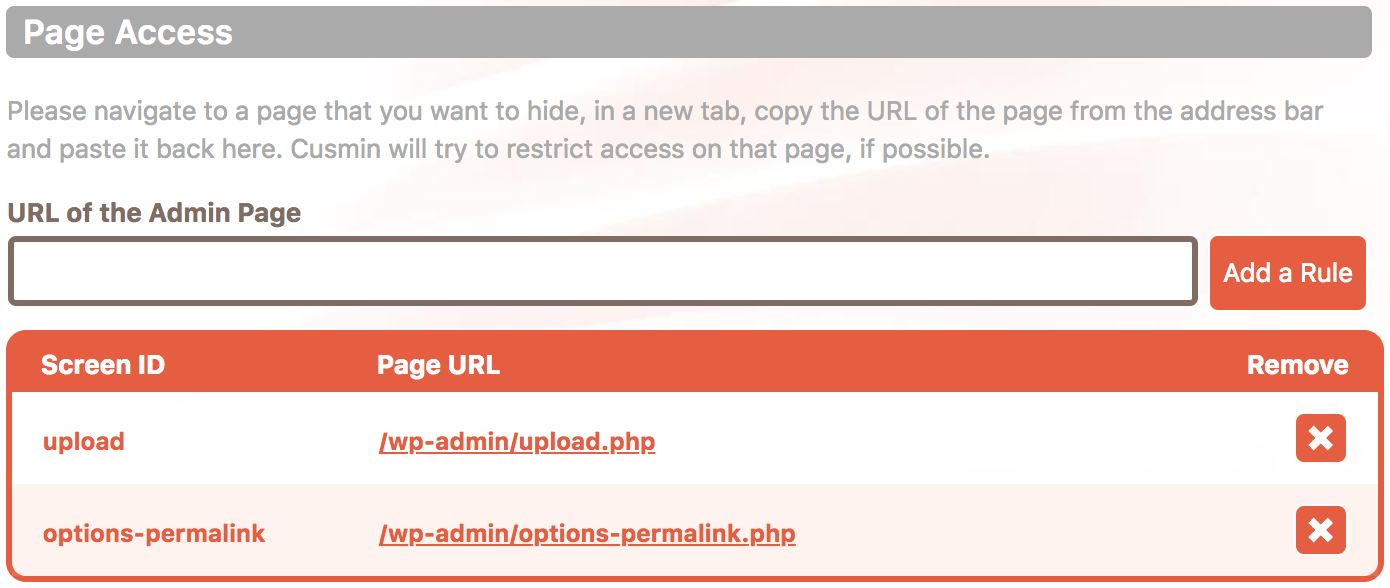
User will now get the following message when he tries to navigate the restricted page:
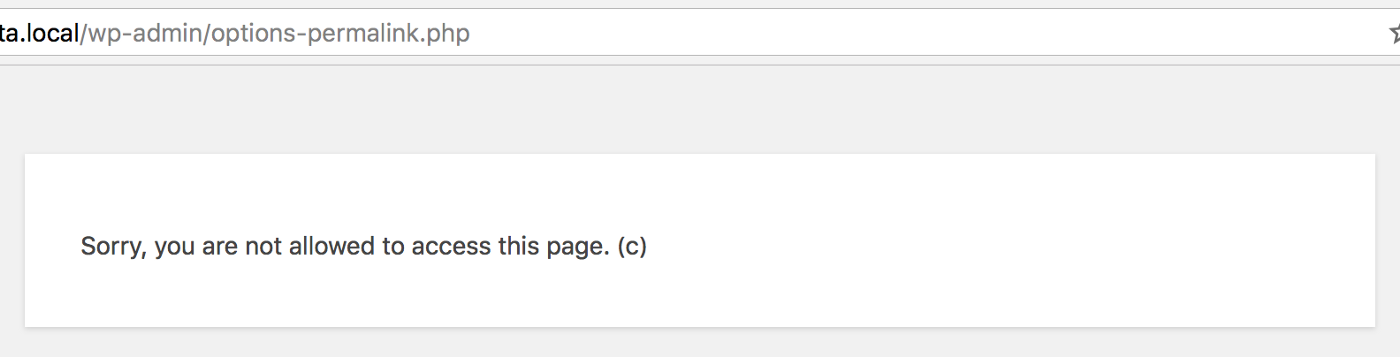
Meta Boxes and Table Columns
Hide table columns you don’t need and meta box on the post types and custom post types:
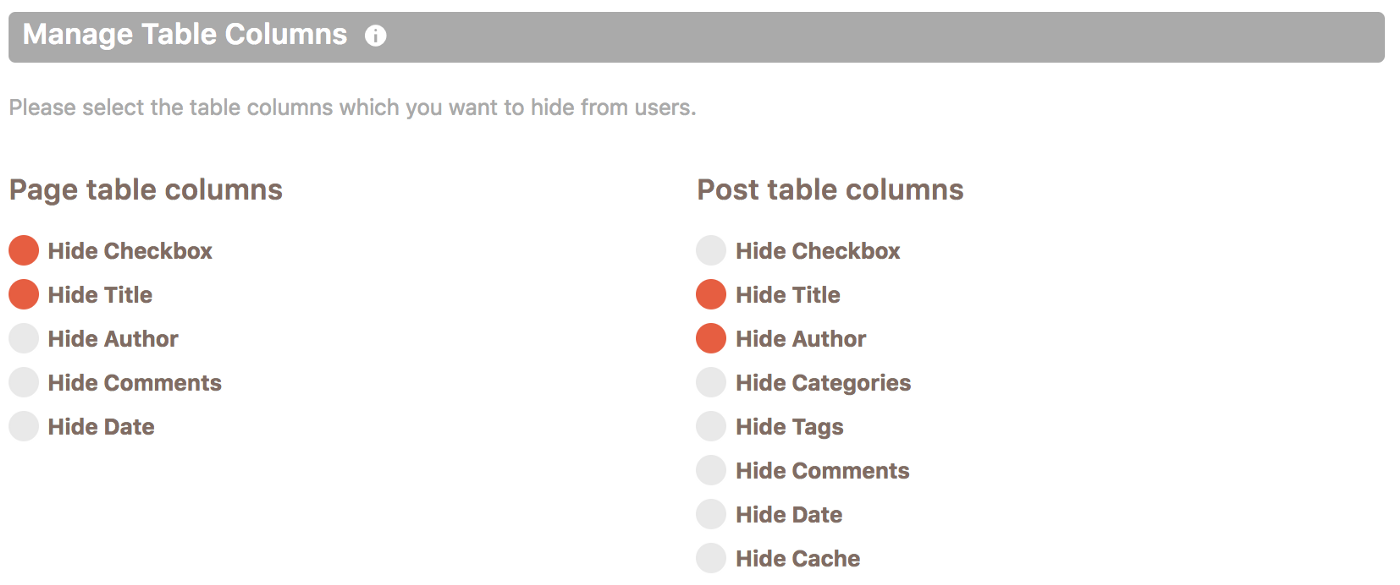
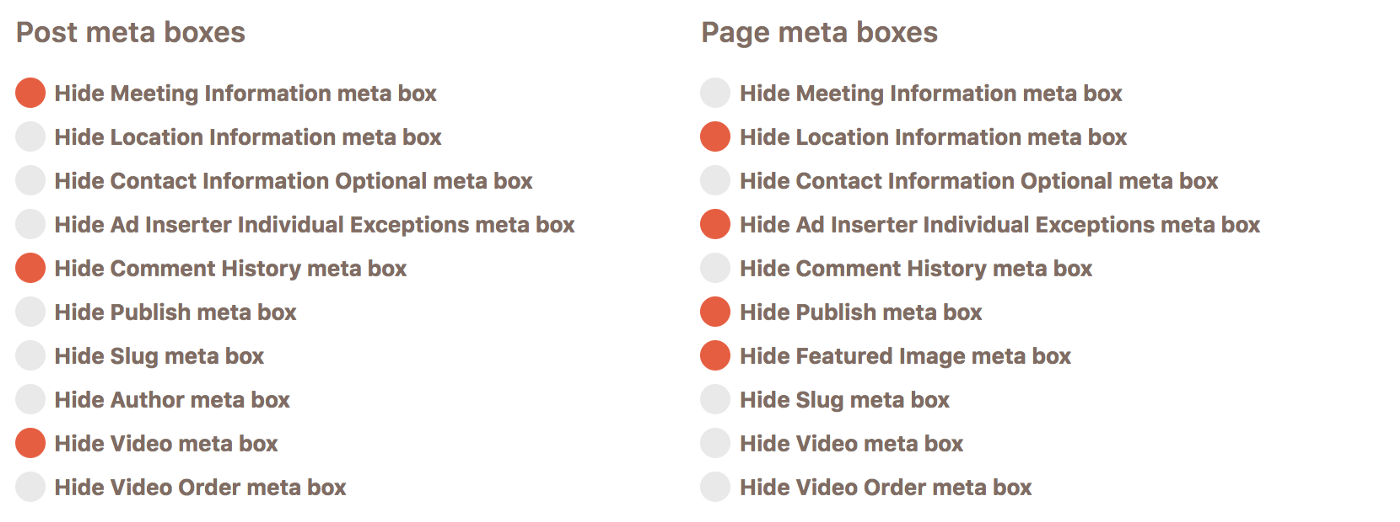
Multiple User Configurations
Apply multiple sets of Cusmin configurations to your custom sets of users. You can create a set of users choosing the WordPress group, capability or even picking users one by one.
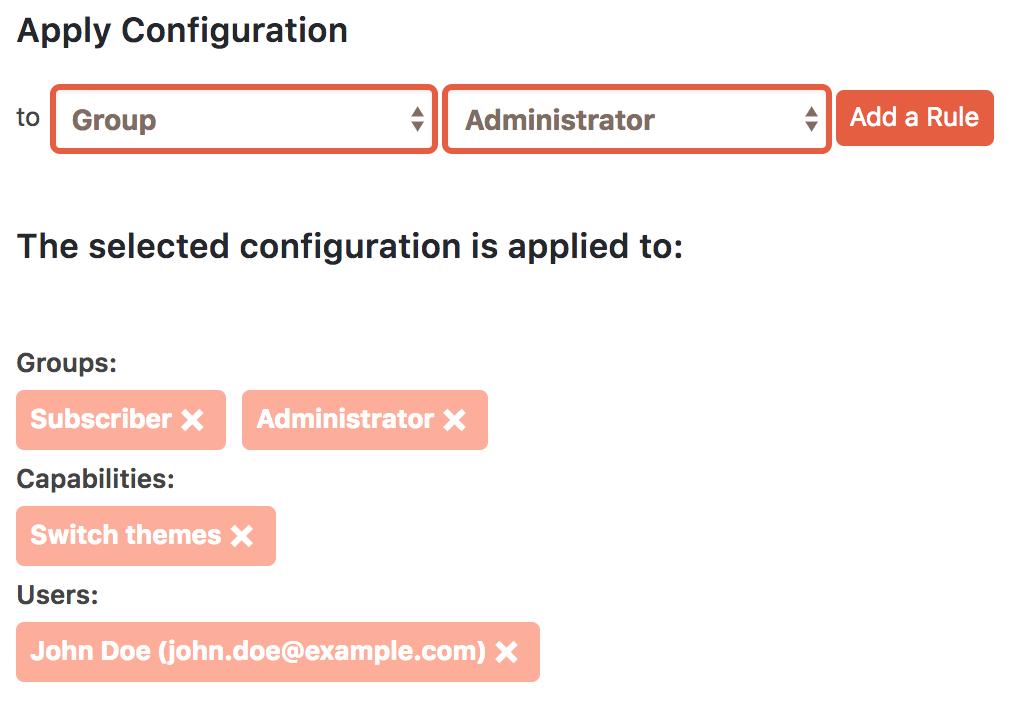
Additional Features
Cusmin is perfect for maintaining multiple sites since you can share settings between sites and reuse settings from your previous site without exporting the settings.
Cusmin also allows you to add your own custom code CSS and JavaScript/jQuery to customize your WordPress back-end even further.
The code is divided into sections so you can add code for login page, admin pages or even front-end to customize your public theme.

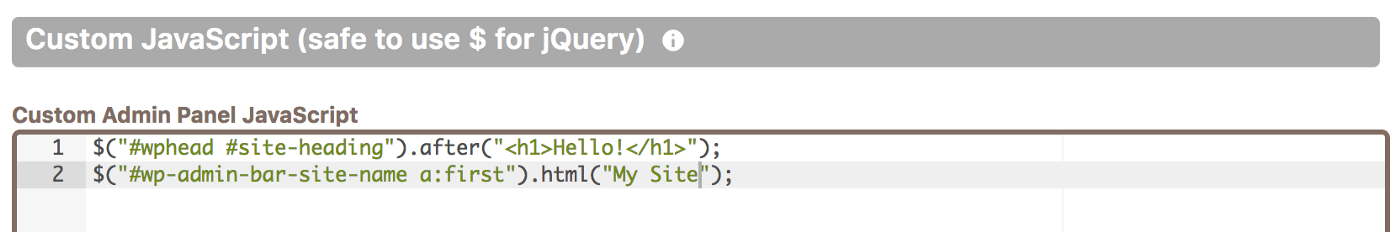
JavaScript code will be automatically wrapped in the document.ready statement so jQuery’s $ sign will be safe to use.
There are dozens of other options for customizing. Some of them are:
- Hide plugins from the plugins page
- Add custom admin menu branding logo
- Add custom branding image in the admin panel header
- Add custom dashboard content and the title
- Change admin footer text
- Change page title format n the admin panel pages
- Hide update notifications
- Send custom notifications to users
- Hide screen and help options menus
- Hide color scheme on user profile page
- Add Google Analytics tracking code on the admin panel pages, login page and front end.
- Hide admin menu or admin bar completely
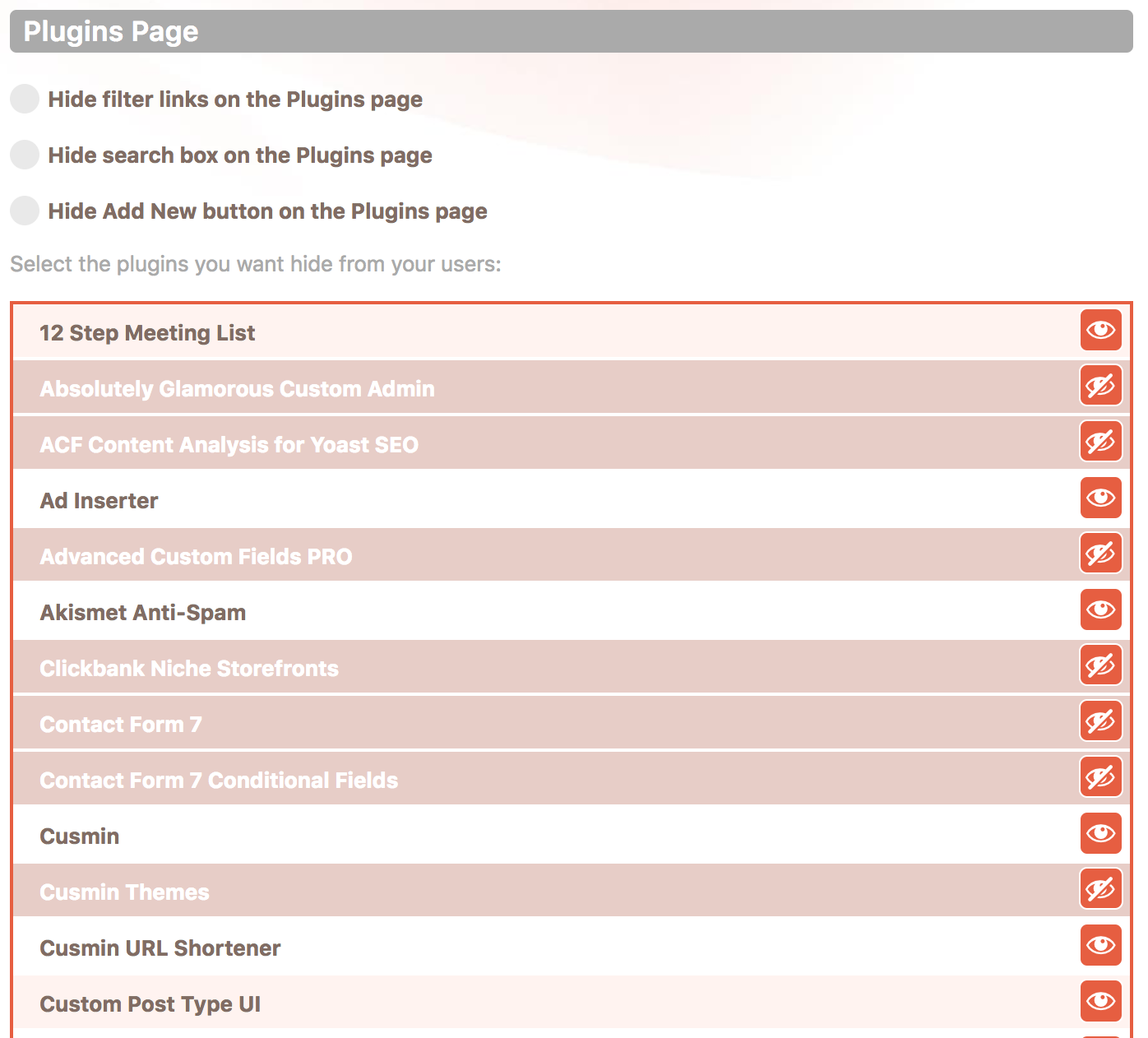
Good news. There’s a 30 days money-back guarantee if you want to try make a risk-free trial and see how you can customize WordPress dashboard with Cusmin.
Comments
