-
Cusmin ® The Ultimate WordPress dashboard customization plugin
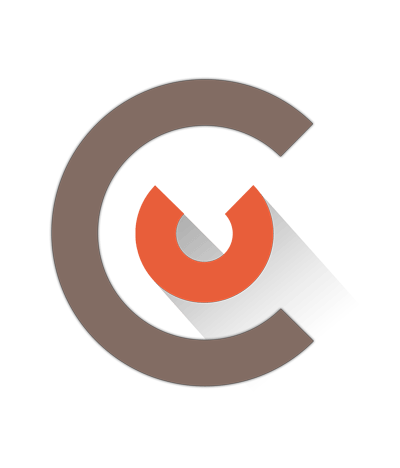
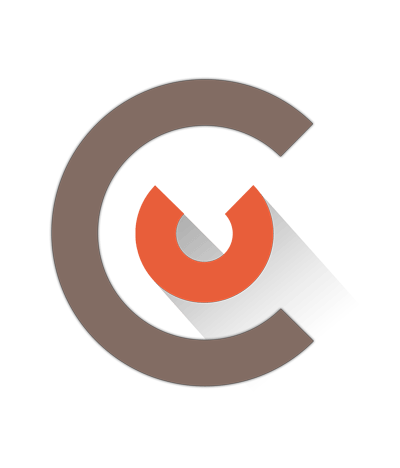
Cusmin gives you many settings to help you customize WordPress Login page and prepare it for your site or your client. Change branding colors or add custom background image.
Background Image
If you want to add a custom image as a background to the WordPress login page, you can do that with this option
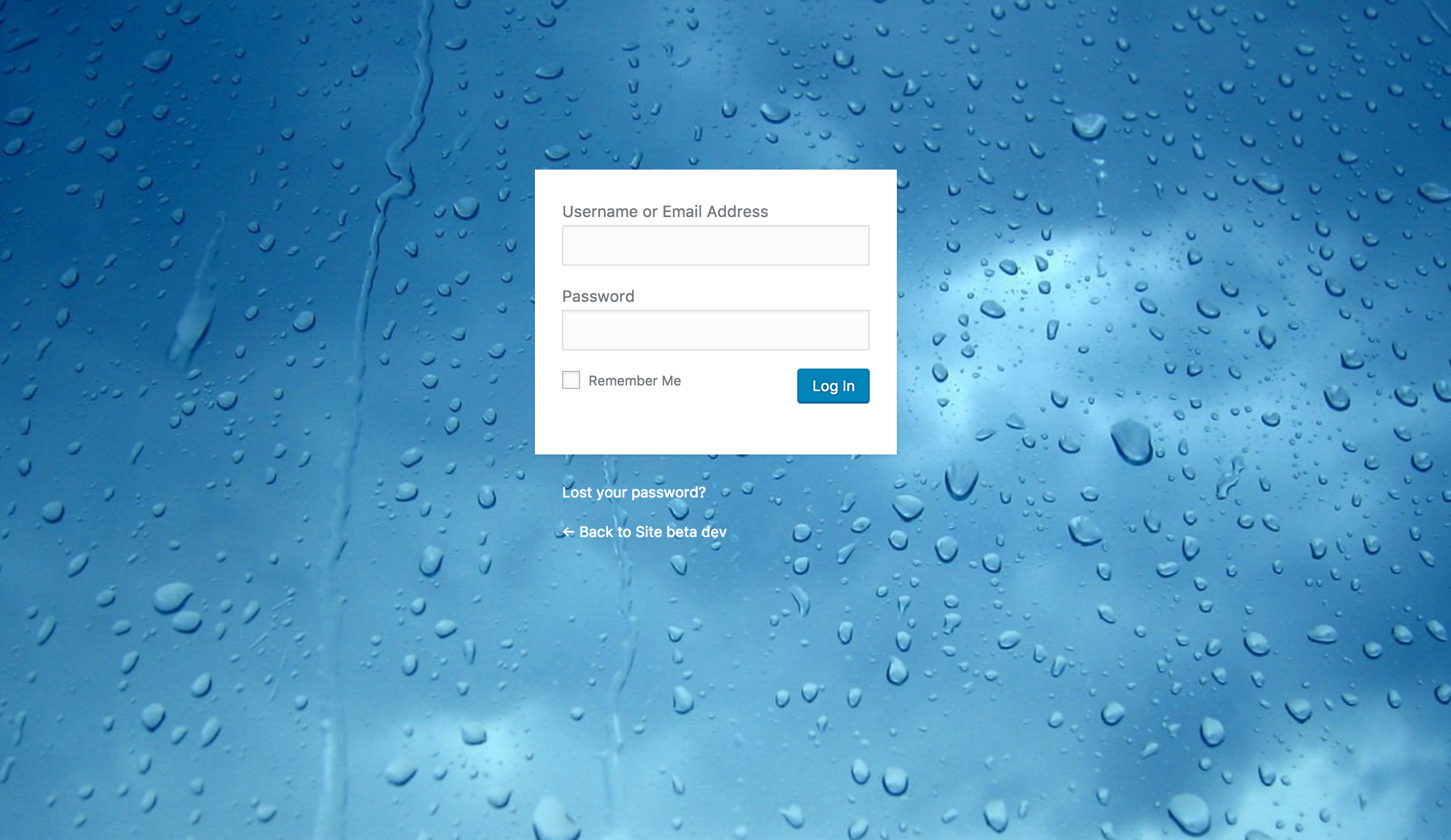
These options will help you customize login page links.
Hide Back to Blog Text
Hides the default WordPress back to blog link
Change Back to Blog Text
Change the text of the link with this option
Hide Register Link
Hide register link if public registration is enabled on your site
Change Register Link
Change the text of the public registration link
Hide Lost Password Link
Hide the lost password link
These are additional settings that can help you to customize login page form
Transparent Login Form Box
Remove the default box around login form. This is especially useful if you have a custom login background. The login page looks beautiful after using this setting. It becomes very easy to create a super good looking login page using just a couple of options combined:
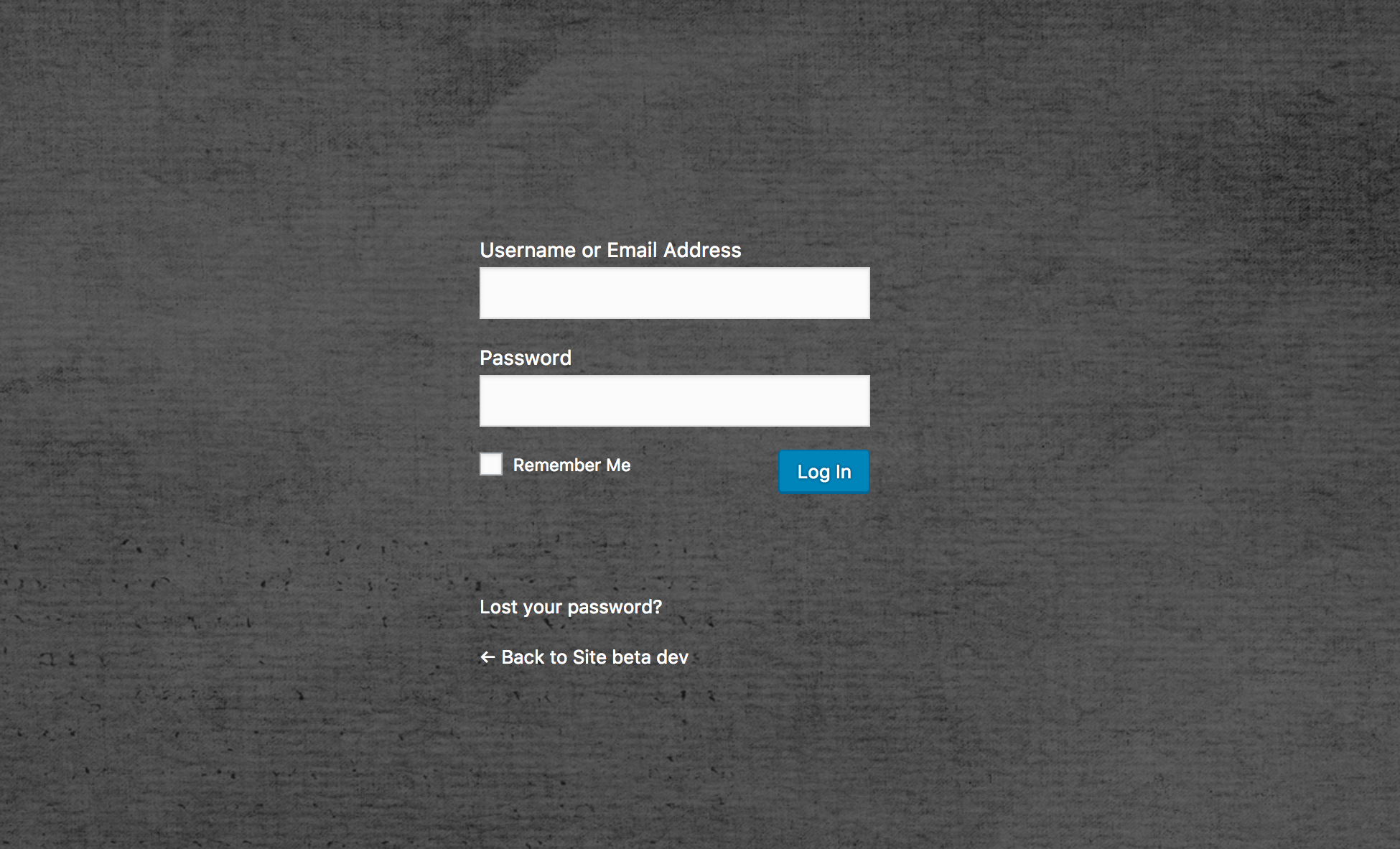
Round Box Corners
This option will round login form box corners
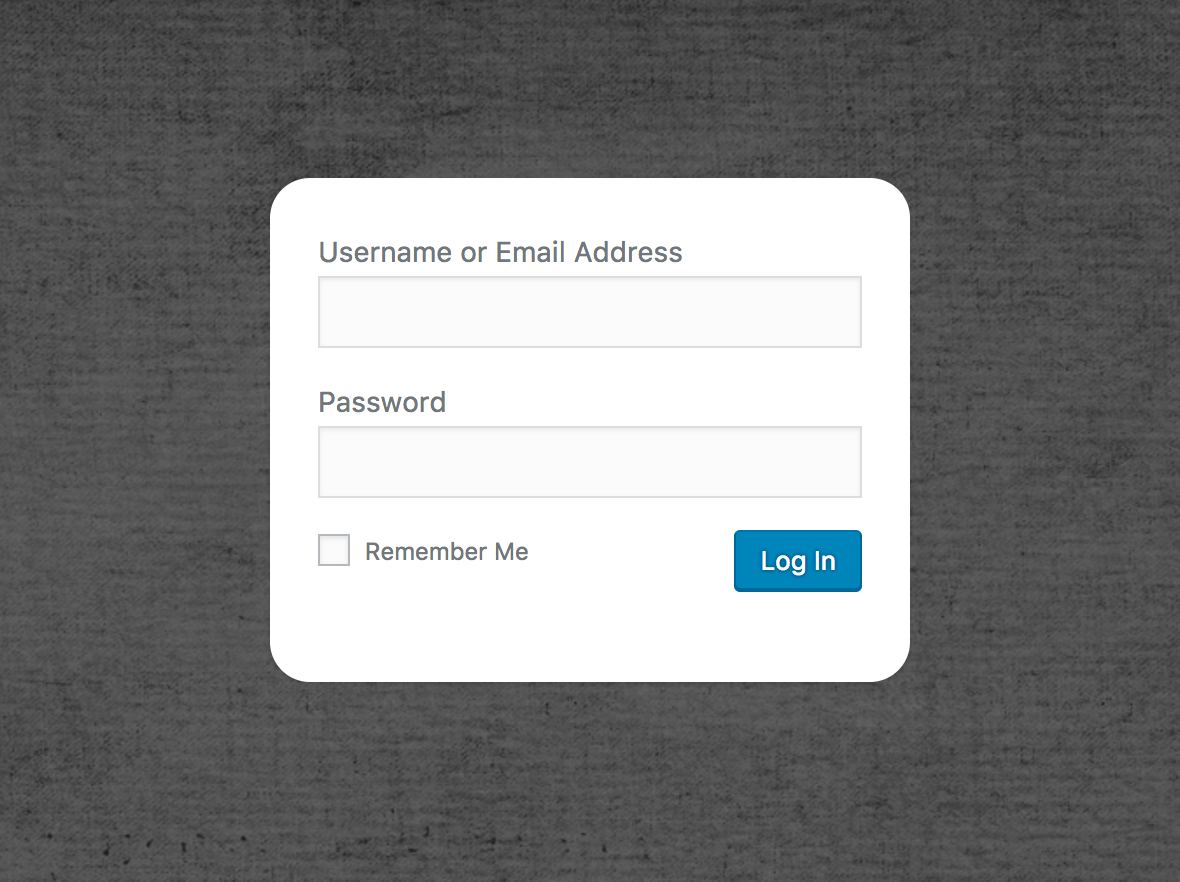
Round Box Corners Size
Use this option to define your custom rounding size
Change Login Form Position
In some cases, you would probably like to change the position of the login form box. You can use this option to move the login form box to the left or right or to keep it in center.
We needed this option for our Cusmin demo page because we didn't want to show the form over the logo in the background image

Custom Text/HTML Inside the Login Form Box
You can add your custom content inside the login form box, above the input fields. We used this option on Cusmin Demo page to add the title inside the box as well as information about credentials. You can use it to add any HTML, including images and even videos, you'll get a WYSIWYG editor for that.
These options will help you customize login page logo
Hide Login Header Image
This will hide the default WordPress logo from the login page. Note that if you define your custom logo instead, this option should be left unchecked.
Change Login Header Image
Add your custom link to your branding logo. If you don't have it already hosted, we suggest using WordPress Media to upload your image first and get a link.
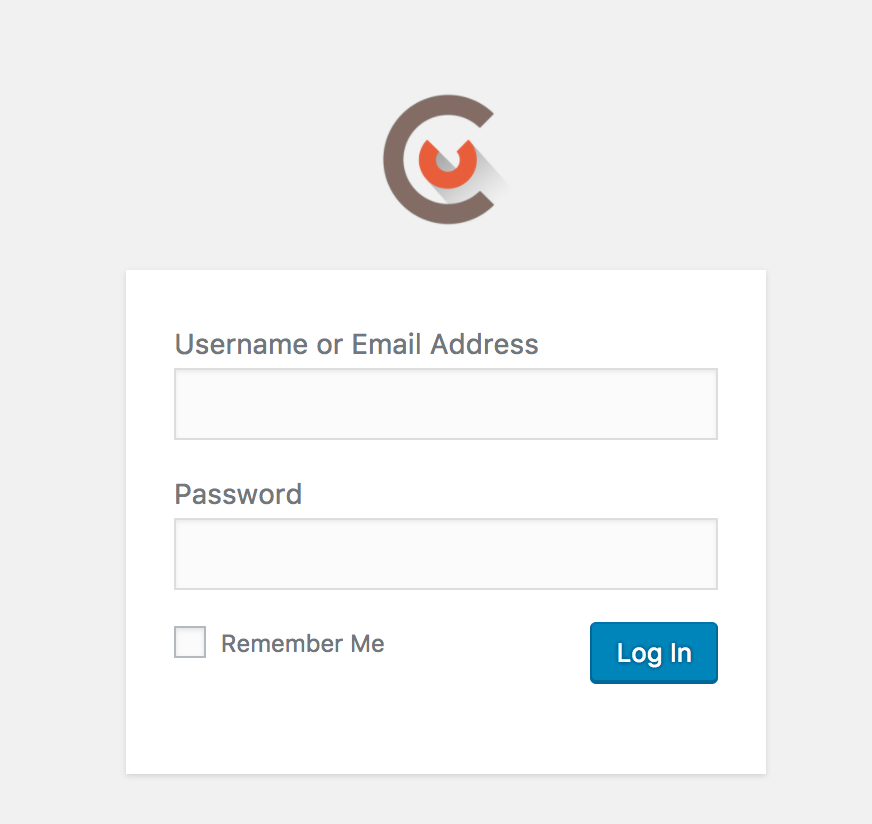
Change Link on Header Image
This will replace the default link on the logo (to WordPress.org site) with your custom link. It could be just a link to your public site. In that case, just use %BLOG% placeholder.
Comments
Ready for Cusmin? Pricing - See Demo - Documentation