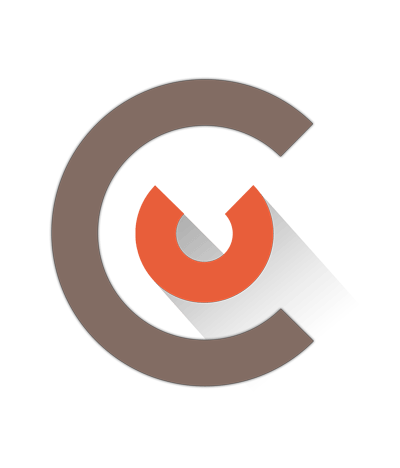Cusmin Features
Cusmin has a huge list features that can help you fully prepare the site for your clients. Here is the full list of supported Cusmin features.
If you thing there is a feature that is very important for customizing, but missing in our list, please let us know and we will consider adding it to our list.
Our goal is to cover all aras needed for customizing WordPress dashboard for clients.
Feature categories:
| FEATURE | CUSMIN |
| GENERAL | ⇪ |
| Who can manage it? | Administrators having valid Cusmin account |
| Administration Security | Password protected administration |
| CUSTOMIZATIONS | ⇪ |
| Number of customizations | Multiple |
| Apply to custom capability | |
| Apply to multiple capabilities | |
| Apply to custom group | |
| Apply to multiple groups | |
| Apply to individual users | |
| Apply multiple customizations to the same user | |
| Reset, delete, rename customizations | |
| Import customizations | (directly from other site having Cusmin) |
| ADMIN DASHBOARD | ⇪ |
| Hide Screen Options menu | |
| Hide Help Options menu | |
| Hide user's profile color scheme | |
| Hide WordPress update notifications | |
| Hide 3rd party plugin's admin notices | |
| Page title template | |
| Admin panel header image | |
| Admin panel background image | |
| Admin panel favicon image | |
| Create dashboard info notifications | |
| Create dashboard error notifications | |
| Send custom emails to dashboard users | |
| ANALYTICS | ⇪ |
| Google Analytics on admin panel pages | |
| Google Analytics on login page | |
| Google Analytics on site pages | |
| DASHBOARD PAGE | ⇪ |
| Change dashboard heading text | |
| Add custom dashboard content (text or HTML) | |
| Hide Welcome widget | |
| Hide Health Status widget | |
| Hide Activity widget | |
| Hide Quick Draft widget | |
| Hide At a Glance widget | |
| Hide WordPress News widget | |
| Hide secondary widget area | |
| Hide any other 3rd party widget | |
| Hide all/none widgets button | |
| Specify dashboard widgets ordering | |
| YouTube widget | |
| Vimeo widget | |
| Twitter widget | |
| Facebook widget | |
| Instagram widget | |
| Pinterest widget | |
| Google Calendar widget | |
| RSS widget | |
| Weather widget | |
| Custom HTML widget (or any 3rd-party embed code) | |
| FOOTER OPTIONS | ⇪ |
| Hide footer completely | |
| Hide footer text | |
| Change footer text | |
| Hide footer version text | |
| Change footer version text | |
| ADMIN BAR | ⇪ |
| Hide admin bar | |
| (but show Log Out button) | |
| (Front-end) Hide admin bar | (with options below) |
| (Front-end) Hide admin bar for logged in users | |
| (Front-end) Hide search field | |
| (Front-end) Hide Customize button | |
| (Front-end: public) Show admin bar for logged out users | |
| (Front-end: public) Add login button for logged out users | |
| (Front-end: public) Add register button for logged out users | |
| (Front-end: public) Hide icons from login and register buttons | |
| (Front-end: public) Use original WP items for logged out users | |
| Change logo | |
| Change logo link | |
| Hide logo | (Admin Bar Editor) |
| Hide logo context menu | (Admin Bar Editor) |
| Hide site name | (Admin Bar Editor) |
| Hide Comments block | (Admin Bar Editor) |
| Hide "+ New" block | (Admin Bar Editor) |
| Change "Howdy" text | (Admin Bar Editor) |
| Change "Log out" text | (Admin Bar Editor) |
| Hide "Edit Profile" link | (Admin Bar Editor) |
| "Log Out" only | |
| ADMIN BAR EDITOR | ⇪ |
| Admin Bar Editor | |
| Hide top items | |
| Hide sub items | |
| Add new top items | |
| Add new sub items | |
| Add new multi-level deep sub items | |
| Edit top items | |
| Edit sub items | |
| Drag & drop reorder top items | |
| Drag & drop reorder sub items | |
| (Top item) Change text | |
| (Top item) Change link | |
| (Top item) Change open in a new tab | |
| (Top item) Change icon (WP Dashboard, FontAwesome or Material icons) | |
| (Top item) Change icon color (button specific) | |
| (Top item) Change icon hover color (button specific) | |
| (Top item) Change text color (button specific) | |
| (Top item) Change text hover color (button specific) | |
| (Top item) Change background color (button specific) | |
| (Top item) Change background hover color (button specific) | |
| (Sub item) Change text | |
| (Sub item) Change link | |
| (Sub item) Change open in a new tab | |
| (Profile status) Hide profile image | |
| (Profile status) Add custom links on the right side | |
| (Profile status) Add custom links in the context menu | |
| ADMIN MENU | ⇪ |
| Switch admin menu customizations ON/OFF | |
| Hide completely | |
| Hide the default admin menu items | |
| Remove Profile button | |
| Reset to defaults | |
| Auto-folding: default | |
| Auto-folding: force | |
| Auto-folding: disable | |
| Auto-folding: force expanded | |
| Auto-folding: force collapsed | |
| Hide separators | |
| Hide icons | |
| Hide sub menu arrow | |
| Hide "Collapse" button | |
| Rename "Collapse" button | |
| Round sub menu pop-up box on hover | |
| Admin menu branding logo | |
| Admin menu branding logo link | |
| ADMIN MENU EDITOR | ⇪ |
| Admin menu editor | |
| Add custom top item | (anywhere) |
| Edit custom top item | |
| Delete custom top item | |
| Add custom sub items | |
| Edit custom sub items | |
| Delete custom sub items | |
| Drag & drop reorder sub items | |
| Drag & drop reorder top items | |
| (Top item) Hide | |
| (Top item) Change text | |
| (Top item) Change WP capability | |
| (Top item) Change icon (WP Dashboard, FontAwesome or Material icons) | |
| (Top item) Change icon color (button specific) | |
| (Top item) Change icon hover color (button specific) | |
| (Top item) Change text color (button specific) | |
| (Top item) Change text hover color (button specific) | |
| (Top item) Change background color (button specific) | |
| (Top item) Change background hover color (button specific) | |
| (Top item) Change open in a new tab | |
| (Top item: custom) Change open in a new tab | |
| (Sub item) Hide | |
| (Sub item) Change text | |
| (Sub item) Change WP capability | |
| (Sub item) Change open in a new tab | |
| (Sub item: custom) Change link | |
| LOGIN PAGE | ⇪ |
| Hide Back to Blog | |
| Change Back to Blog | |
| Change login header image | |
| Hide login header image | |
| Hide link on login image | |
| Round box corners | |
| Don't round logo | (automatic) |
| Hide Register link | |
| Change Register link | |
| Hide Lost password link | |
| Redirect to a specific page after login | |
| Background image | |
| Login favicon image | |
| Transparent login form box | |
| Login form position (left, center, right) | |
| Custom HTML text inside the login form | |
| CUSTOM COLORS | ⇪ |
| (General) Background | |
| (General) Link | |
| (General) Link hover | |
| (General) Titles | |
| (General) Button | |
| (General) Button hover | |
| (General) Button text | |
| (General) Button text hover | |
| (General) Branding light color | |
| (Admin Menu) Button background | |
| (Admin Menu) Button background - selected | |
| (Admin Menu) Button background - hover | |
| (Admin Menu) Button text | |
| (Admin Menu) Button text - selected | |
| (Admin Menu) Button text - hover | |
| (Admin Menu) Icon | |
| (Admin Menu) Icon - selected | |
| (Admin Menu) Icon - hover | |
| (Admin Menu) Sub menu button background | |
| (Admin Menu) Sub menu button background - selected | |
| (Admin Menu) Sub menu button background - hover | |
| (Admin Menu) Sub menu text | |
| (Admin Menu) Sub menu text - selected | |
| (Admin Menu) Sub menu text - hover | |
| (Admin Menu) Wrapper background | |
| (Admin Menu) Update counter background | |
| (Admin Menu) Update counter background - hover | |
| (Admin Menu) Update counter text | |
| (Admin Menu) Collapse menu text | |
| (Admin Menu) Collapse menu text - hover | |
| (Admin Menu) Collapse menu icon | |
| (Admin Menu) Collapse menu icon - hover | |
| (Admin Menu) Collapse menu background | |
| (Admin Menu) Collapse menu background - hover | |
| (Text) Content | |
| (Text) Admin bar | |
| (Text) Footer | |
| (Widgets) Background | |
| (Widgets) Title bar background | |
| (Widgets) Title bar text | |
| (Widgets) Content text | |
| (Widgets) Link | |
| (Widgets) Link hover | |
| (Widgets) Border | |
| (Login page) Background | |
| (Login page) Form box background | |
| (Login page) Message box background | |
| (Login page) Message box text | |
| (Login page) Text | |
| (Login page) Link | |
| (Login page) Link - hover | |
| (Login page) Button | |
| (Login page) Button - hover | |
| (Login page) Button text | |
| (Login page) Button text - hover | |
| (Login page) Input text | |
| (Login page) Input background | |
| (Login page) Input border | |
| (Admin bar) Background | |
| (Admin bar) Text | |
| (Admin bar) Icon | |
| (Admin bar) Icon - hover | |
| (Admin bar) Context menu background | |
| (Admin bar) Context menu background - under logo | |
| (Admin bar) Context menu text | |
| (Admin bar) Context menu text - hover | |
| (Admin bar) Context menu item background - hover | |
| (Admin bar) Context menu sub-menu arrow | |
| (Admin bar) Context menu sub-menu arrow - hover | |
| OTHER FEATURES | ⇪ |
| Add custom admin page (text, slug, HTML content) | |
| Block access to specific dashboard links/pages | |
| (Plugins page) Hide filter links | |
| (Plugins page) Hide search box | |
| (Plugins page) Hide Add New button | |
| (Plugins page) Hide specific plugin from the list | |
| Hide table columns from PT and CPT admin tables | |
| Hide meta boxes from PT and CPT on their edit/add new pages |