-
Cusmin ® The Ultimate WordPress dashboard customization plugin
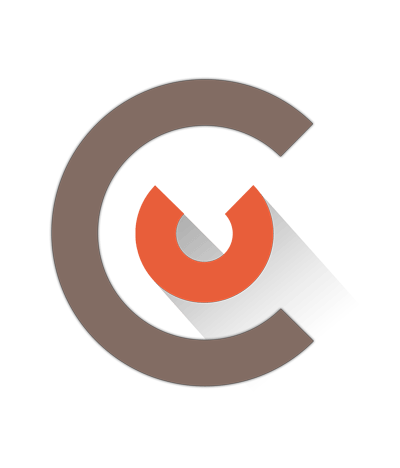
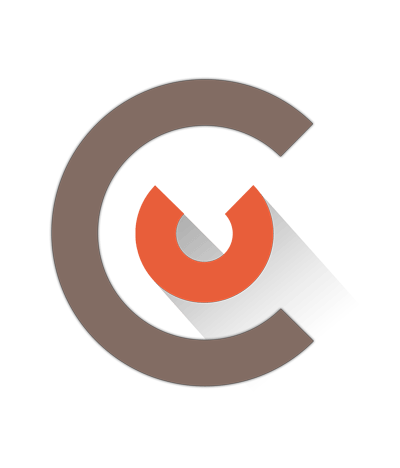

Short URLs are very handy when you want to use and share your links with other people. They are great for social networks like Twitter or Facebook where you have a limited post size.
You can also use them to hide your final destination from users. They promote sharing -- it's much higher probability that user will click on a short URL than on very long one, especially when you have many parameters in your URL.
They can be easily managed and you can track analytics, like users clicks.
It's a free plugin for WordPress that can help you to shorten URLs easily in the WordPress admin panel.
Cusmin URL Shortener uses Google Shortening API and you will need a valid API KEY in order to use it.
Use this field to add your Google URL Shortener API Key. Please scroll down below for more information about how to get your key.
This option will hide URL shortener helper from the admin bar.
This option will disable URL shortener inside form fields in admin panel. This can be helpful if you only need admin bar helper for shrortening URLs and planning to fill in all form fields yourself.
This will disable unshortening URLs from form fields in admin panel.
If you want to automatically shorten URLs in URL fields in your posts, you can enable this field. If this is the only thing you need, you can disable admin bar and form field shortening and this will still work in the background.
Sometimes you would need a shortened version of your post permalink. Just enable this field and you will have it in "cus_permalink" custom post field.
Cusmin URL Shortener will help you to shorten urls in text fields directly inside the admin panel, with just one click
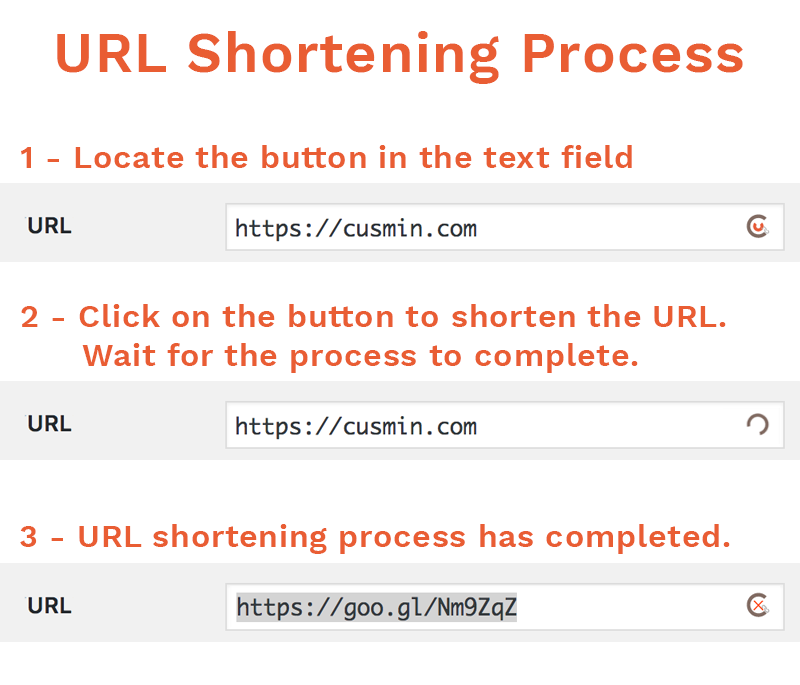 Cusmin URL shortening process inside the text field
Cusmin URL shortening process inside the text fieldShortened URL can be also easily unshortened with just one click as well.
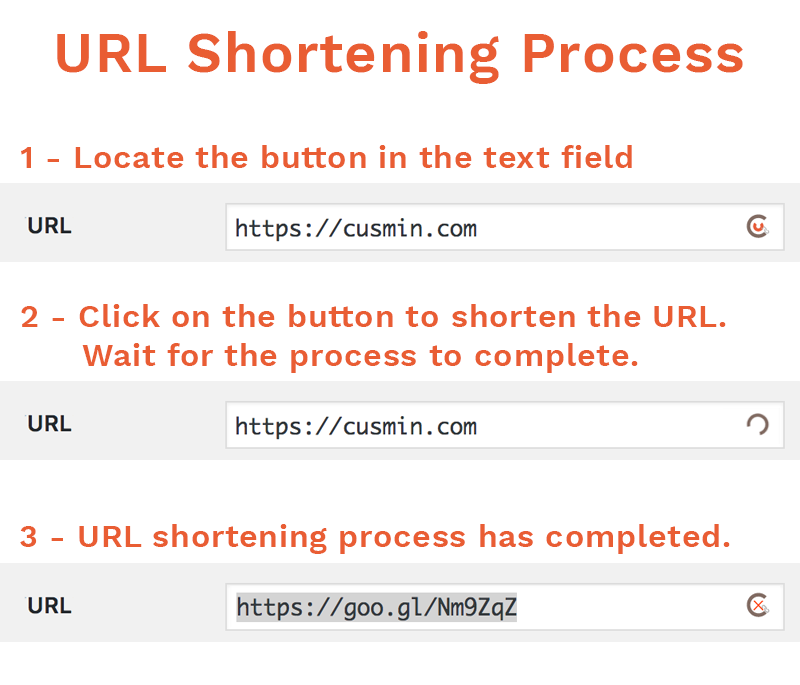 Cusmin URL shortening process inside the text field
Cusmin URL shortening process inside the text fieldThere is also included admin bar helper tool, that is easily accessible within the whole WordPress admin panel, so you can be sure that whenever you need a short URL, you get it in a second.
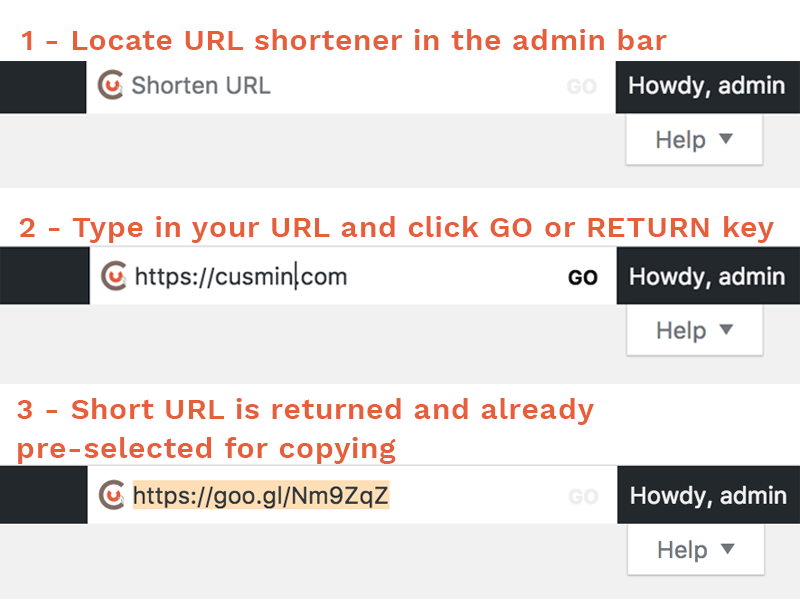 Cusmin URL shortening tool in the WordPress admin bar
Cusmin URL shortening tool in the WordPress admin barCusmin URL Shortener is compatible with many text fields in admin panel. For example, you can shorten URLs in WordPress settings, Woocomerce, Yoast SEO and other plugins, custom field and ACF fields, WordPress menu links etc.
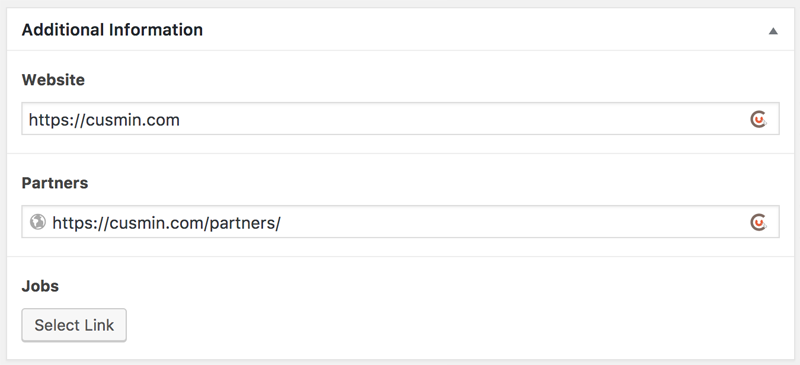 Cusmin URL shortening inside WordPress custom fields and ACF fields
Cusmin URL shortening inside WordPress custom fields and ACF fields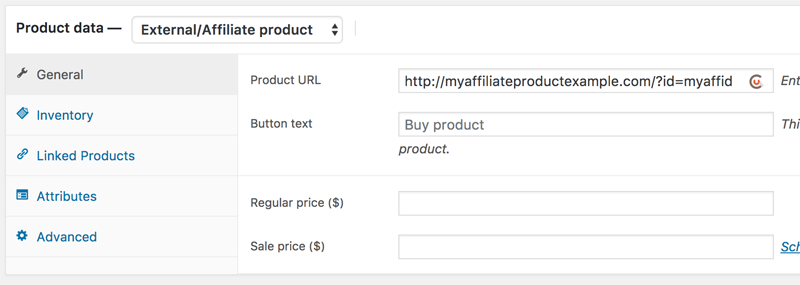 Cusmin URL shortening inside Woocommerce
Cusmin URL shortening inside Woocommerce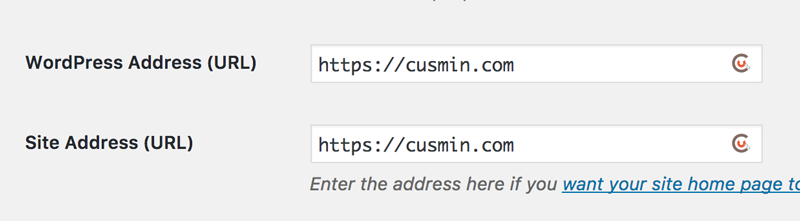 Cusmin URL shortening in WordPress Settings page
Cusmin URL shortening in WordPress Settings pagePlease do the following:
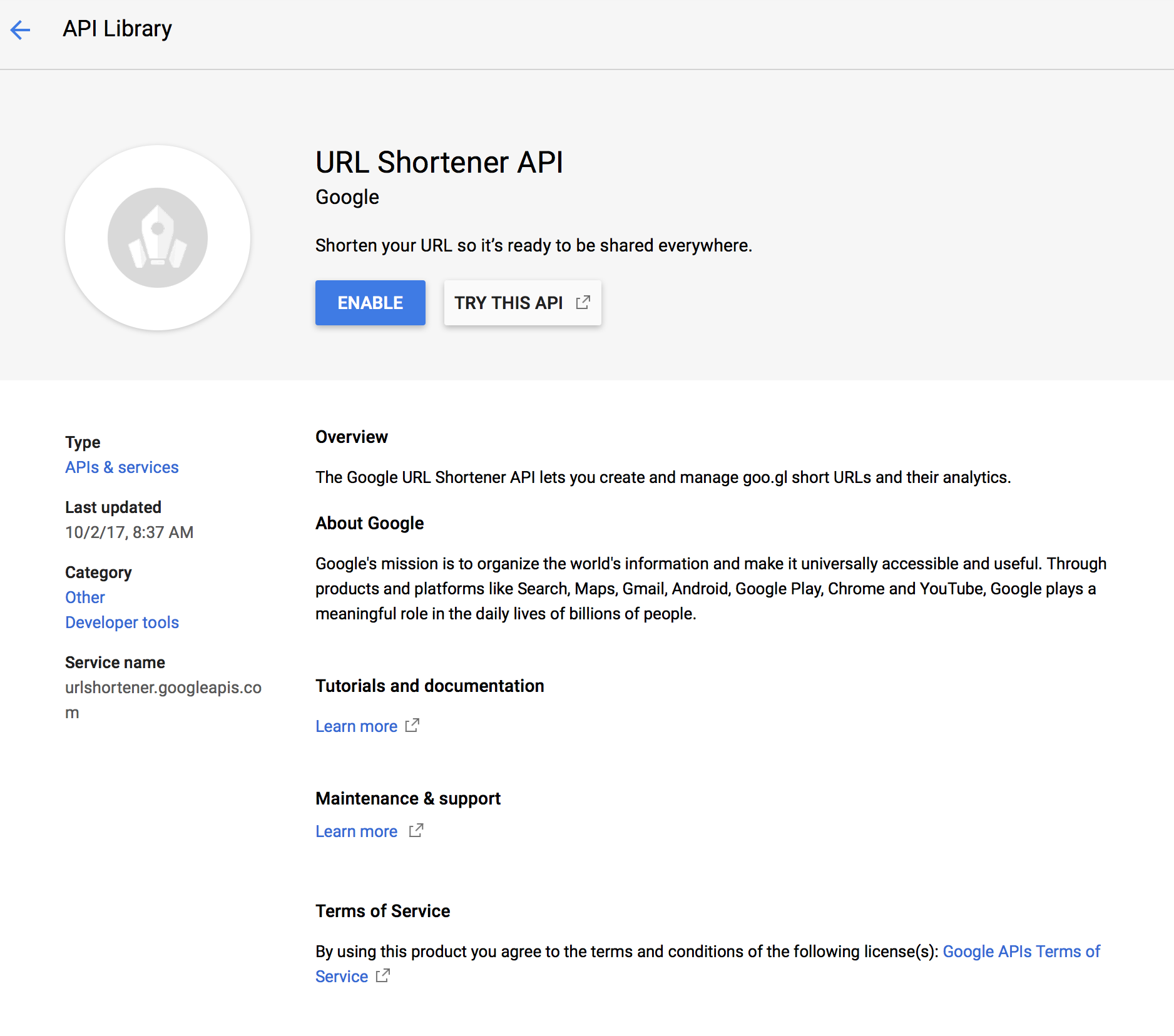 Google URL Shortener API Overview Page
Google URL Shortener API Overview Page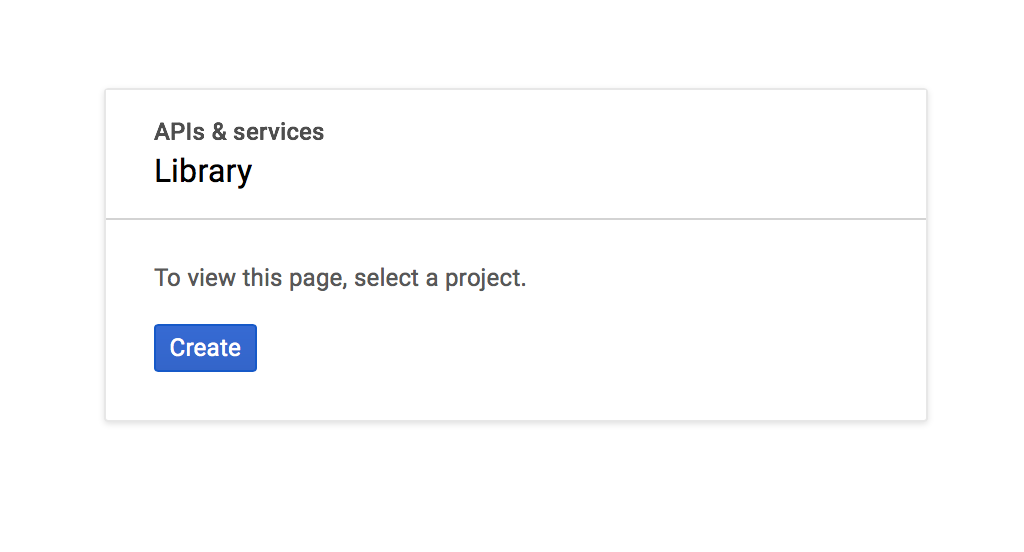 Click on Create button to create a new project
Click on Create button to create a new project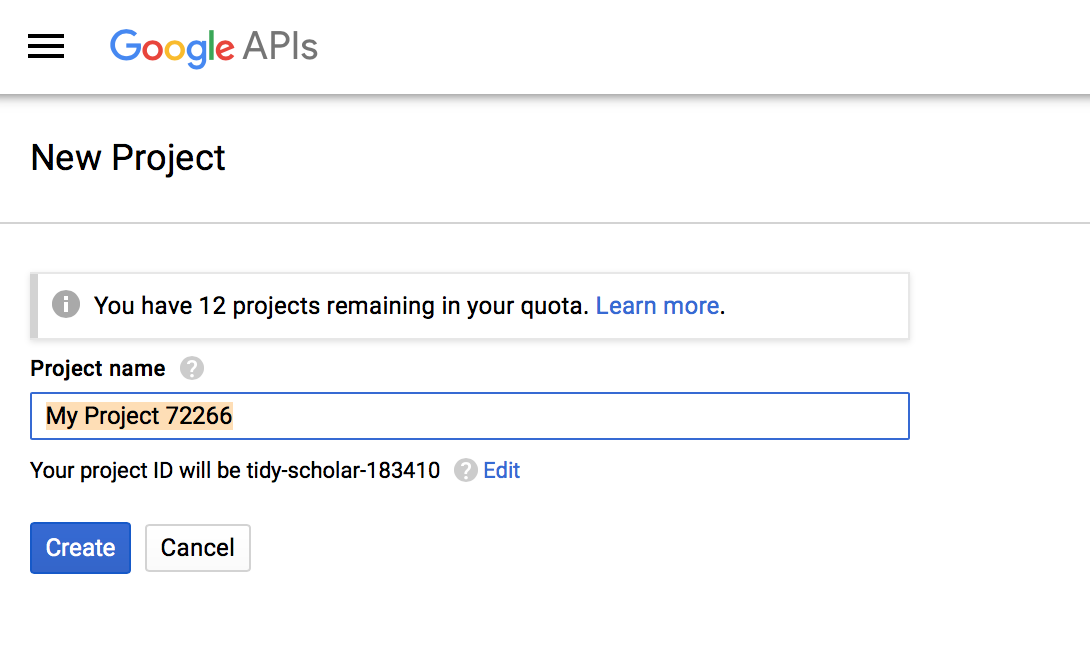 Give your project a name
Give your project a name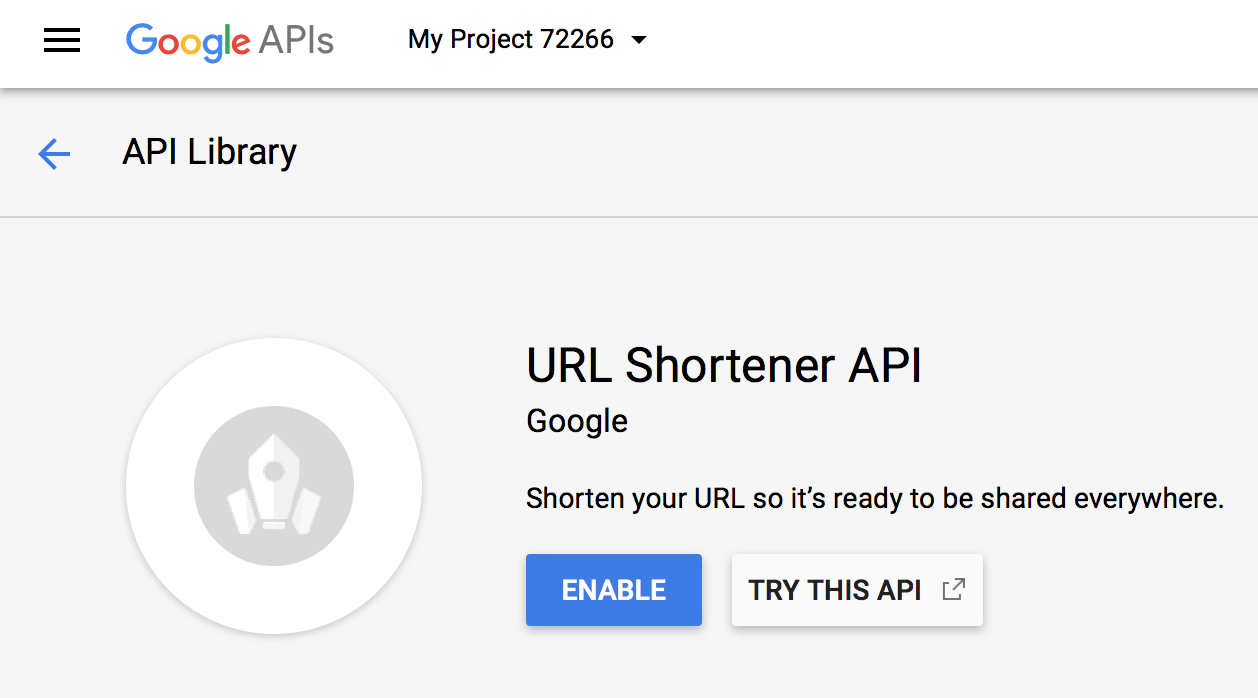 Click on Enable button to enable the API
Click on Enable button to enable the API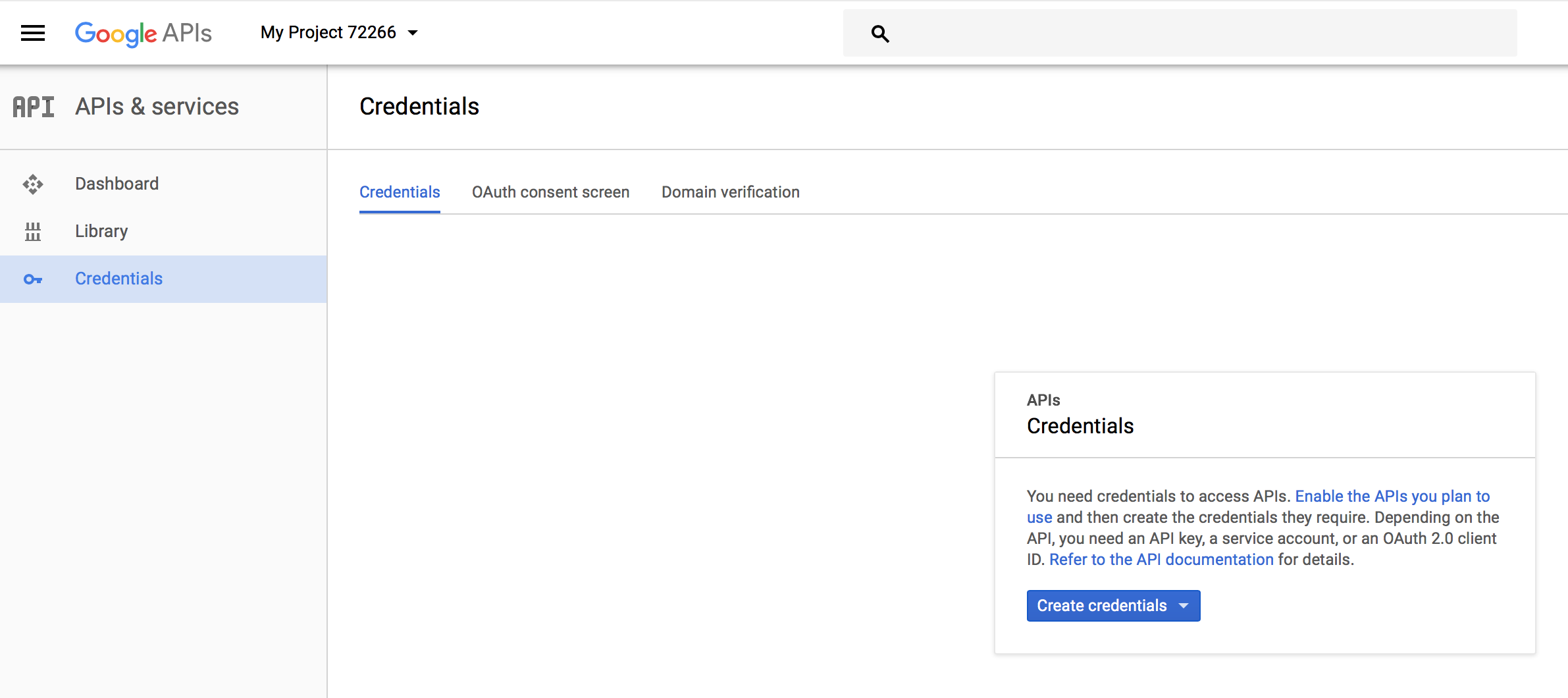 Click on Create Credentials button
Click on Create Credentials button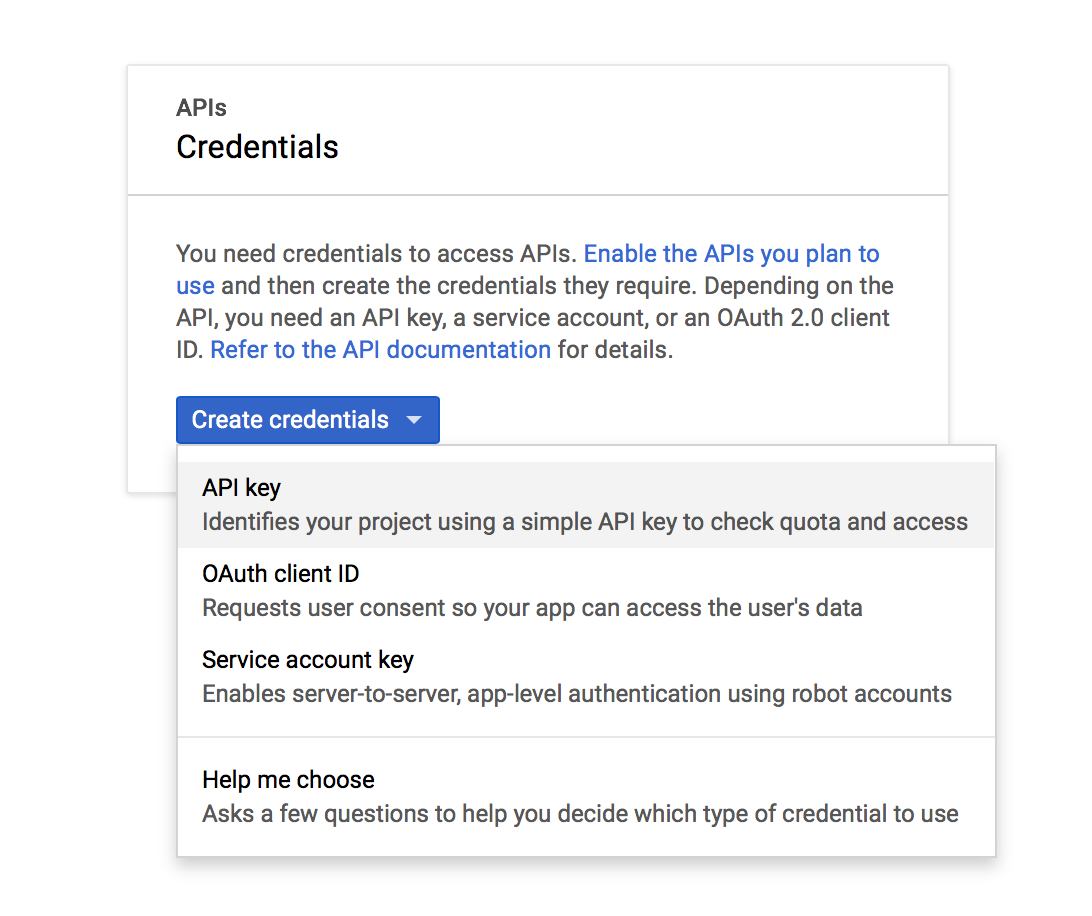 Click on API KEY to create a new key
Click on API KEY to create a new key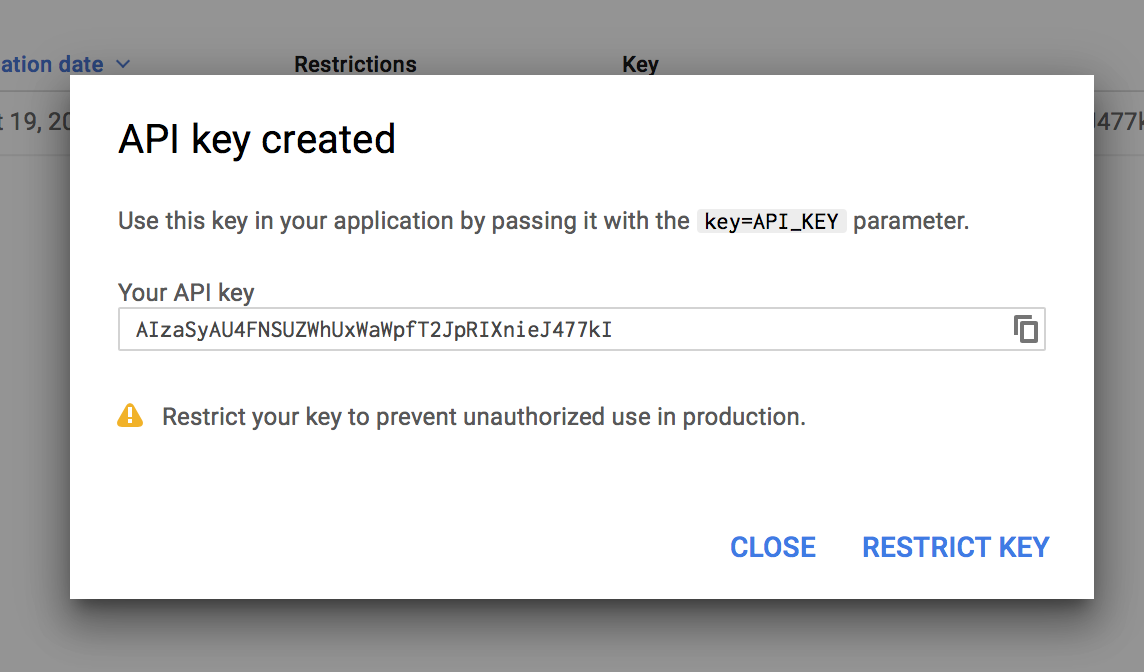 Copy the generated API KEYy
Copy the generated API KEYy